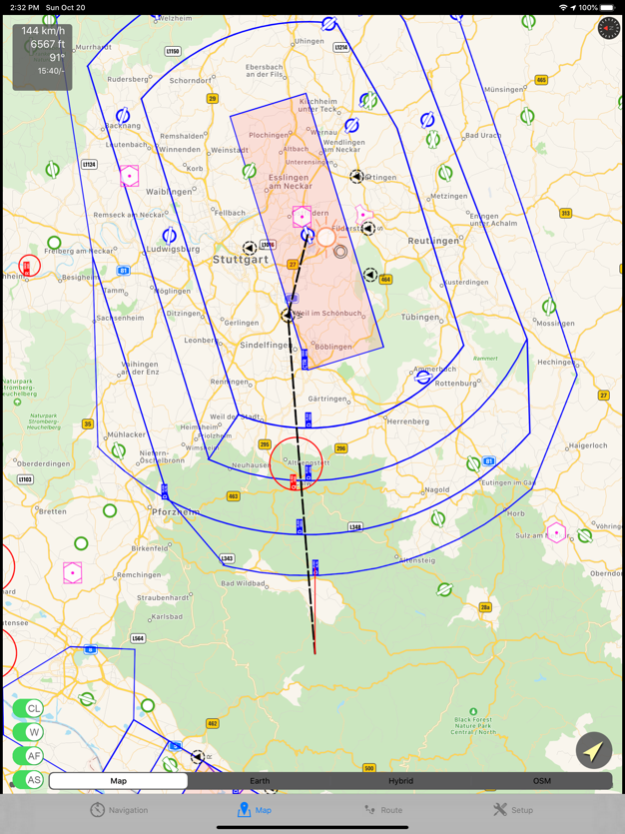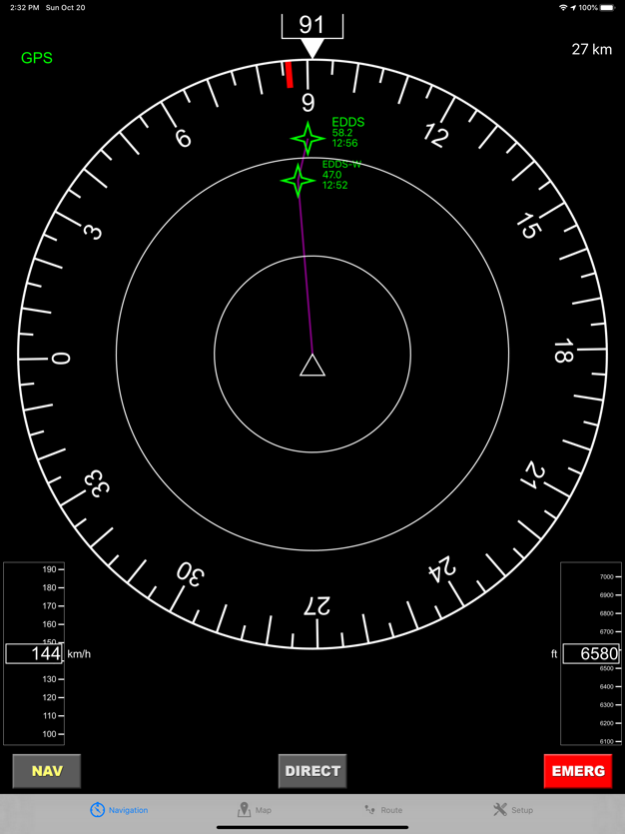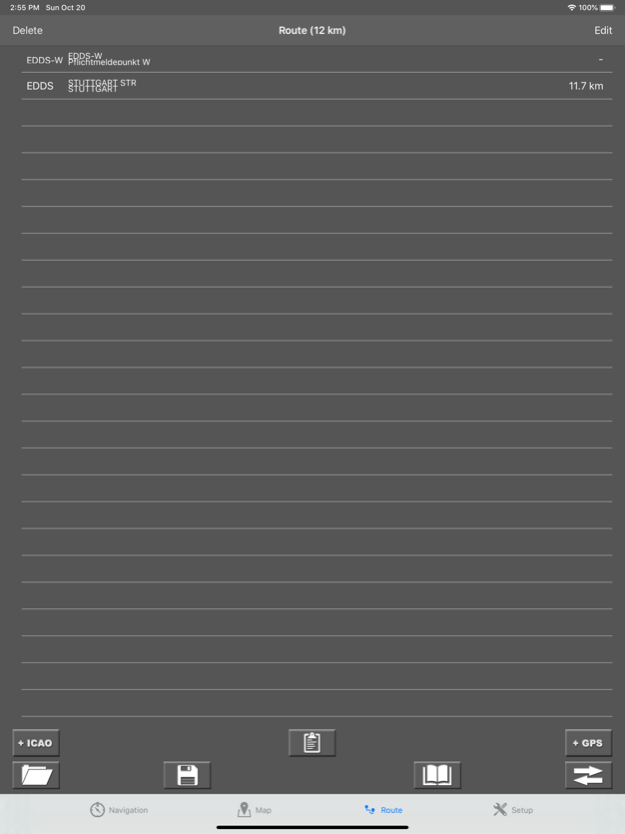flyNav Flight Navigation 1.51
Continue to app
Paid Version
Publisher Description
flyNav is a flight navigation app for VFR.
Overview Features:
- Moving map flight navigation with vector based maps
- Airspaces for USA & Europe included
- About 20.000 airfields & airports worldwide
- Navaids VOR, DME, NDB for Europe
- Supported devices: Apple iPhone, Apple iPad and Apple Watch
- Easy-to-read Navigation Display
- On-route weather & NOTAM information
Detailed Feature:
- Waypoints database with about 20.000 airfields & airports worldwide
- Airspaces for USA, Canada, Germany, France, Italy, Swiss, Austria, Belgium, Hungary, Finnland,...
- Moving map with vector based data (offline available!)
- Navigation display with course and bearing indicator incl. waypoint distance and ETA
- Altimeter with flight level support (using barometric sensor)
- Plan a route directly in map via touch & drag
- Automatic link of map orientation to airplane course
- 5 minutes indicator
- Manual route planner with ICAO & city search
- Load & save routes
- Automatic detection of take off time and touch down time
- Track your flights via GPX
- Emergency function: find nearest airfield and check if it's reachable
- Import additional airspaces via openair format, e.g. traffic circuits
- On-route NOTAM
- On-route weather
- Flight-log in PDF-format (printable & exportable)
The handbook can be downloaded at http://www.flynav-app.com
Feb 4, 2024
Version 1.51
- Fixed issue with dark mode
About flyNav Flight Navigation
flyNav Flight Navigation is a paid app for iOS published in the Recreation list of apps, part of Home & Hobby.
The company that develops flyNav Flight Navigation is Walter Greger. The latest version released by its developer is 1.51.
To install flyNav Flight Navigation on your iOS device, just click the green Continue To App button above to start the installation process. The app is listed on our website since 2024-02-04 and was downloaded 30 times. We have already checked if the download link is safe, however for your own protection we recommend that you scan the downloaded app with your antivirus. Your antivirus may detect the flyNav Flight Navigation as malware if the download link is broken.
How to install flyNav Flight Navigation on your iOS device:
- Click on the Continue To App button on our website. This will redirect you to the App Store.
- Once the flyNav Flight Navigation is shown in the iTunes listing of your iOS device, you can start its download and installation. Tap on the GET button to the right of the app to start downloading it.
- If you are not logged-in the iOS appstore app, you'll be prompted for your your Apple ID and/or password.
- After flyNav Flight Navigation is downloaded, you'll see an INSTALL button to the right. Tap on it to start the actual installation of the iOS app.
- Once installation is finished you can tap on the OPEN button to start it. Its icon will also be added to your device home screen.